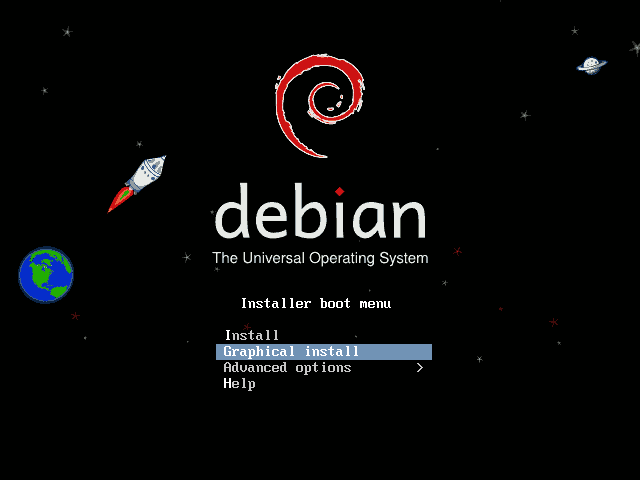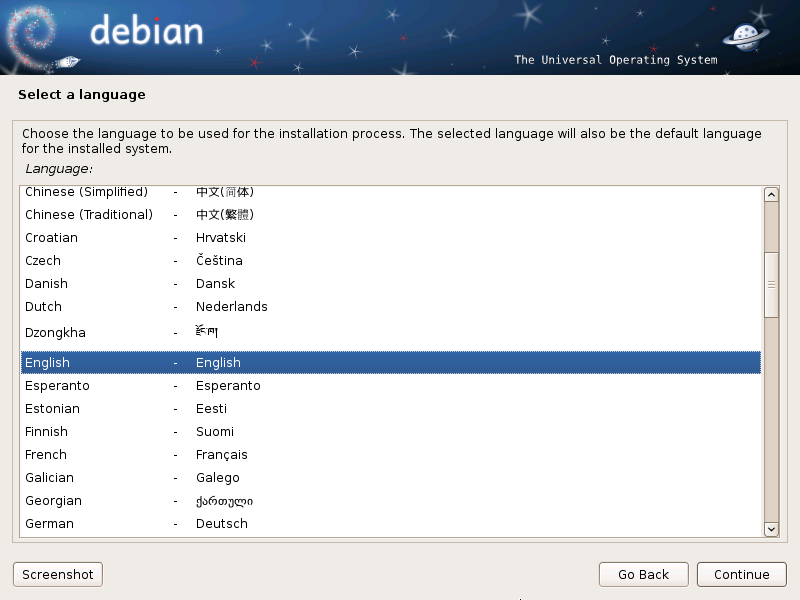การติดตั้ง Web Server Mysql phpmyadmin บน Debian & Ubuntu

การติดตั้ง Web Server บน Debian & Ubuntu ก็ไม่ยากเช่นกัน แต่วิธีการติดตั้ง Package จะไม่เหมืนกัน Red Hat ใช้ rpm Debian Ubuntu ใช้ apt-get /dpkg Red Hat ใช้ system-config-packages Debian Ubuntu ใช้ synaptic เพราะฉะนั้นในการติดตั้ง Web server บน Debian หรือ Ubuntu ก็ทำได้ 2 แบบคือ แบบกราฟิก และ แบบใช้คำสั่ง การใช้คำสั่ง แต่จะแนะนำแบบการใช้คำสั่งดีกว่าแบบกราฟิกไม่ยากอยู่แล้ว

 สำหรับผู้ดูแลระบบลินุกซ์ทุกคน สิ่งที่จะต้องลงและตั้งค่าทันทีหลังจากติดตั้งลินุกซ์เซิร์ฟเวอร์นั่นก็คือ Secure Shell Server หรือที่เรียกกันย่อๆ ว่า SSH Server ซึ่งในบทความนี้จะแนะนำถึงวิธีการลงและตั้งค่า SSH อย่างไรให้มีความปลอดภัยสูงสุด
สำหรับผู้ดูแลระบบลินุกซ์ทุกคน สิ่งที่จะต้องลงและตั้งค่าทันทีหลังจากติดตั้งลินุกซ์เซิร์ฟเวอร์นั่นก็คือ Secure Shell Server หรือที่เรียกกันย่อๆ ว่า SSH Server ซึ่งในบทความนี้จะแนะนำถึงวิธีการลงและตั้งค่า SSH อย่างไรให้มีความปลอดภัยสูงสุด