
บนระบบเครือข่ายต้องมีโปรแกรมช่วยในการตรวจสอบระบบเครือข่ายอยู่หลายโปรแกรมด้วยกัน ของมหาวิทยาลัยเองมีใช้หลายตัวเลยขอแนะนำและแสดงวิธีการตัวค่าอุปกรณ์ที่จะ monitor ที่ชื่อว่า NetFlow Analyzer
ผมขอข้ามขั้นตอนการติดตั้งโปรแกรมก่อนเพื่อสอนการตั้งค่าอุปกรณ์ Switch cisco catalist 4510R
sw(config)#ip flow ingress infer-fields
sw(config)#ip flow ingress layer2-switched
sw(config)#ip flow-export version 5
sw(config)#ip flow-export destination 192.168.1.10 9996
sw(config)#ip route-cache flow infer-fields
ลองทดสอบด้วยคำสั่ง
sw#sh ip flow export
Flow export v5 is enabled for main cache
Export source and destination details :
VRF ID : Default
Source(1) 192.168.1.1 (Vlan177)
Destination(2) 192.168.1.10 (9996)
Version 5 flow records
1142709205 flows exported in 1183414920 udp datagrams
0 flows failed due to lack of export packet
0 export packets were sent up to process level
0 export packets were dropped due to no fib
0 export packets were dropped due to adjacency issues
0 export packets were dropped due to fragmentation failures
0 export packets were dropped due to encapsulation fixup failures
หรือ
sw#sh ip cache flow
IP Flow Switching Cache, 17826816 bytes
259254 active, 2890 inactive, 256260009 added
2235787848 ager polls, 0 flow alloc failures
Active flows timeout in 30 minutes
Inactive flows timeout in 15 seconds
IP Sub Flow Cache, 10518856 bytes
259254 active, 68426 inactive, 256260009 added, 256260009 added to flow
0 alloc failures, 131948 force free
5 chunks, 17574 chunks added
last clearing of statistics never
Protocol Total Flows Packets Bytes Packets Active(Sec) Idle(Sec)
-------- Flows /Sec /Flow /Pkt /Sec /Flow /Flow
TCP-Telnet 246172323 57.3 13 59 761.9 2348287.7 117.9
TCP-FTP 11256657 2.6 13 53 35.2 2735686.3 112.6
TCP-FTPD 341248 0.0 27 526 2.1 2020726.0 101.7
TCP-WWW 5256190452 1223.8 53 835 65464.0 2377644.7 95.8
TCP-SMTP 292831349 68.1 7 123 483.3 3192892.7 101.7
TCP-X 221382273 51.5 8 43 417.7 2417438.3 125.0
TCP-BGP 1400752 0.3 56 59 18.5 1895565.8 69.6
TCP-NNTP 317676 0.0 18 41 1.3 2775005.9 118.9
TCP-Frag 17109 0.0 2 66 0.0 3614661.3 94.8
TCP-other 12985948011 3023.5 75 815 227423.1 568079.4 94.5
บนโปรแกรม Netflow Analyzer ก็จะเห็นอุปกรณ์ที่เราชี้เข้ามา
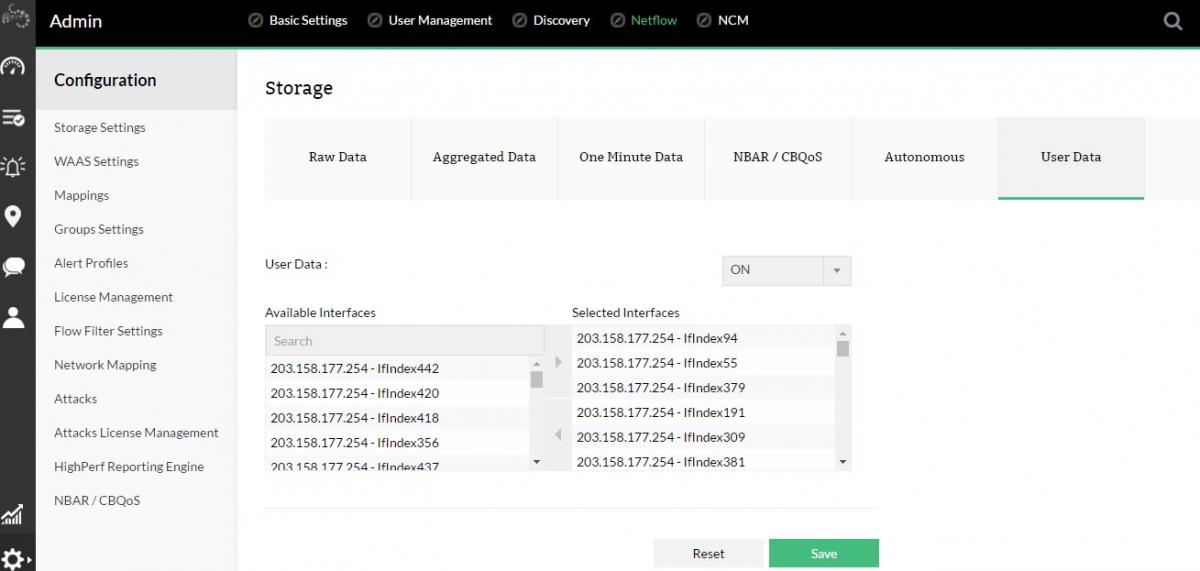
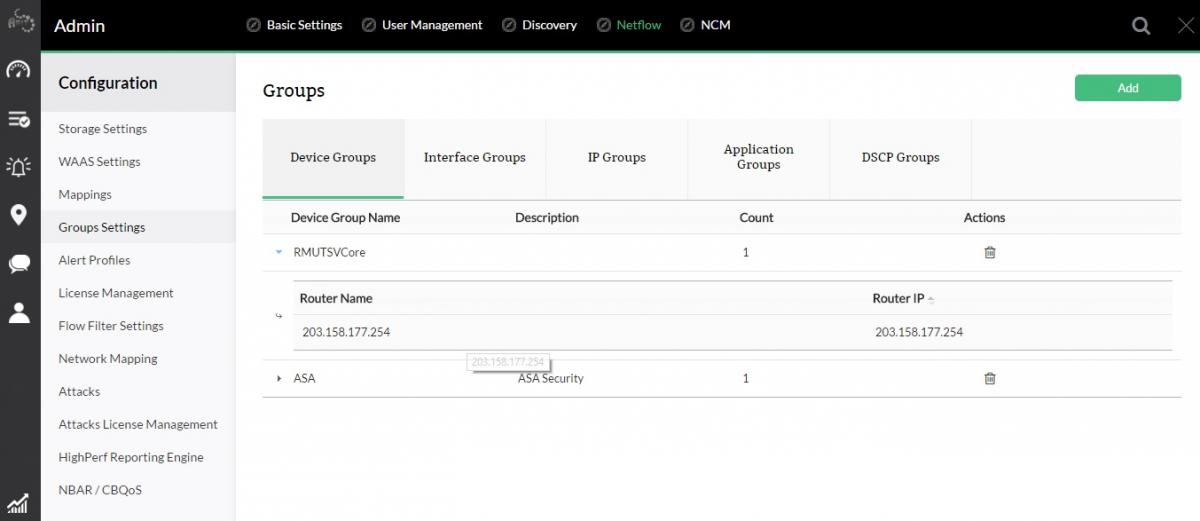
เราจะได้อุปกรณ์ที่เราสามารถ monitor ผ่านโปรแกรม Netflow Analyzer ครับ
ผมขอข้ามขั้นตอนการติดตั้งโปรแกรมก่อนเพื่อสอนการตั้งค่าอุปกรณ์ Switch cisco catalist 4510R
sw(config)#ip flow ingress infer-fields
sw(config)#ip flow ingress layer2-switched
sw(config)#ip flow-export version 5
sw(config)#ip flow-export destination 192.168.1.10 9996
sw(config)#ip route-cache flow infer-fields
ลองทดสอบด้วยคำสั่ง
sw#sh ip flow export
Flow export v5 is enabled for main cache
Export source and destination details :
VRF ID : Default
Source(1) 192.168.1.1 (Vlan177)
Destination(2) 192.168.1.10 (9996)
Version 5 flow records
1142709205 flows exported in 1183414920 udp datagrams
0 flows failed due to lack of export packet
0 export packets were sent up to process level
0 export packets were dropped due to no fib
0 export packets were dropped due to adjacency issues
0 export packets were dropped due to fragmentation failures
0 export packets were dropped due to encapsulation fixup failures
หรือ
sw#sh ip cache flow
IP Flow Switching Cache, 17826816 bytes
259254 active, 2890 inactive, 256260009 added
2235787848 ager polls, 0 flow alloc failures
Active flows timeout in 30 minutes
Inactive flows timeout in 15 seconds
IP Sub Flow Cache, 10518856 bytes
259254 active, 68426 inactive, 256260009 added, 256260009 added to flow
0 alloc failures, 131948 force free
5 chunks, 17574 chunks added
last clearing of statistics never
Protocol Total Flows Packets Bytes Packets Active(Sec) Idle(Sec)
-------- Flows /Sec /Flow /Pkt /Sec /Flow /Flow
TCP-Telnet 246172323 57.3 13 59 761.9 2348287.7 117.9
TCP-FTP 11256657 2.6 13 53 35.2 2735686.3 112.6
TCP-FTPD 341248 0.0 27 526 2.1 2020726.0 101.7
TCP-WWW 5256190452 1223.8 53 835 65464.0 2377644.7 95.8
TCP-SMTP 292831349 68.1 7 123 483.3 3192892.7 101.7
TCP-X 221382273 51.5 8 43 417.7 2417438.3 125.0
TCP-BGP 1400752 0.3 56 59 18.5 1895565.8 69.6
TCP-NNTP 317676 0.0 18 41 1.3 2775005.9 118.9
TCP-Frag 17109 0.0 2 66 0.0 3614661.3 94.8
TCP-other 12985948011 3023.5 75 815 227423.1 568079.4 94.5
บนโปรแกรม Netflow Analyzer ก็จะเห็นอุปกรณ์ที่เราชี้เข้ามา
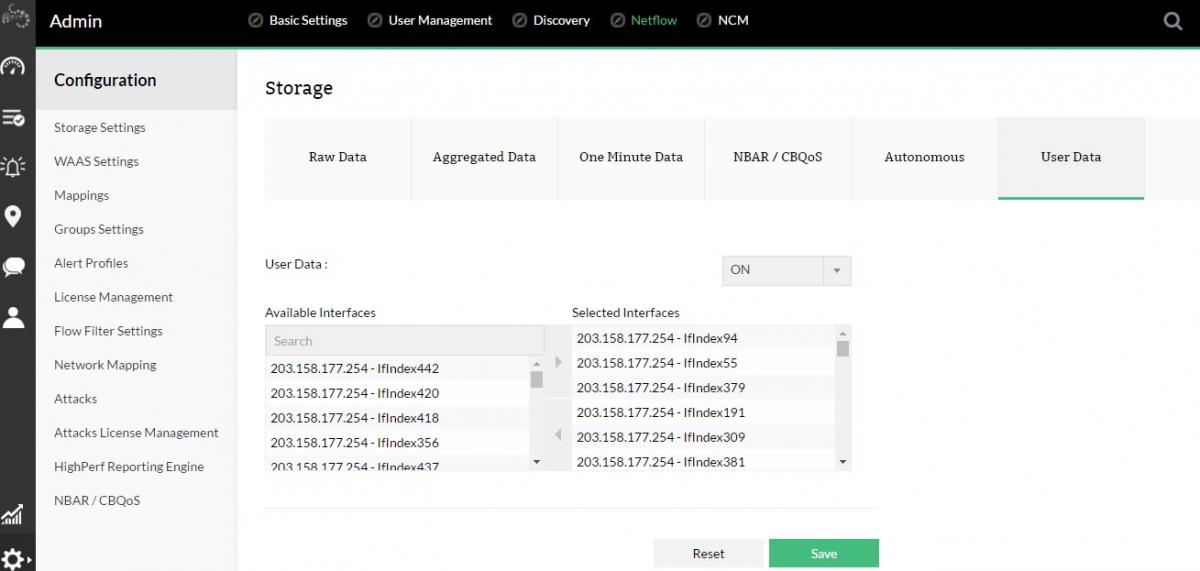
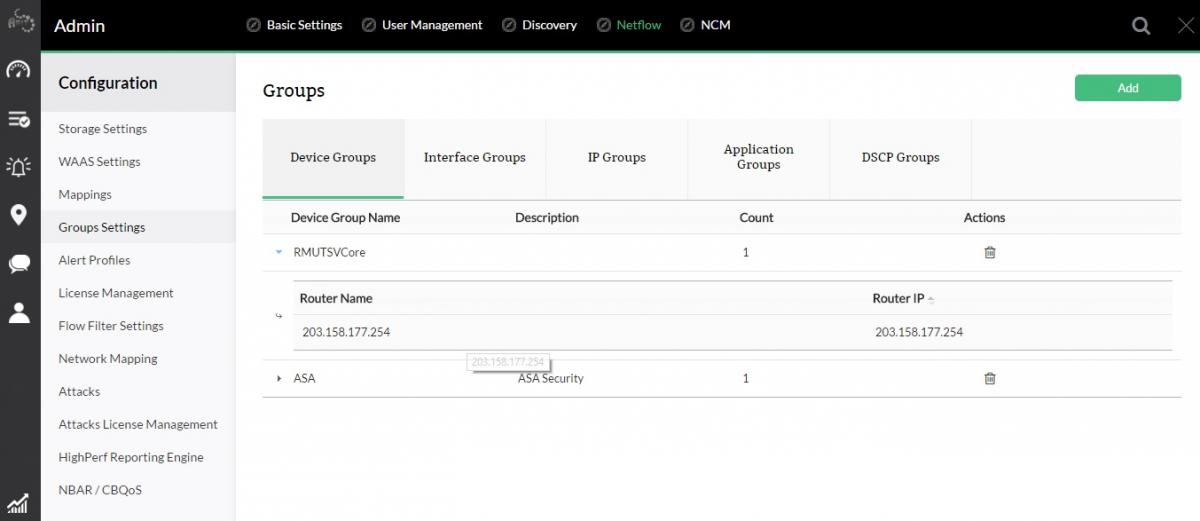
เราจะได้อุปกรณ์ที่เราสามารถ monitor ผ่านโปรแกรม Netflow Analyzer ครับ
